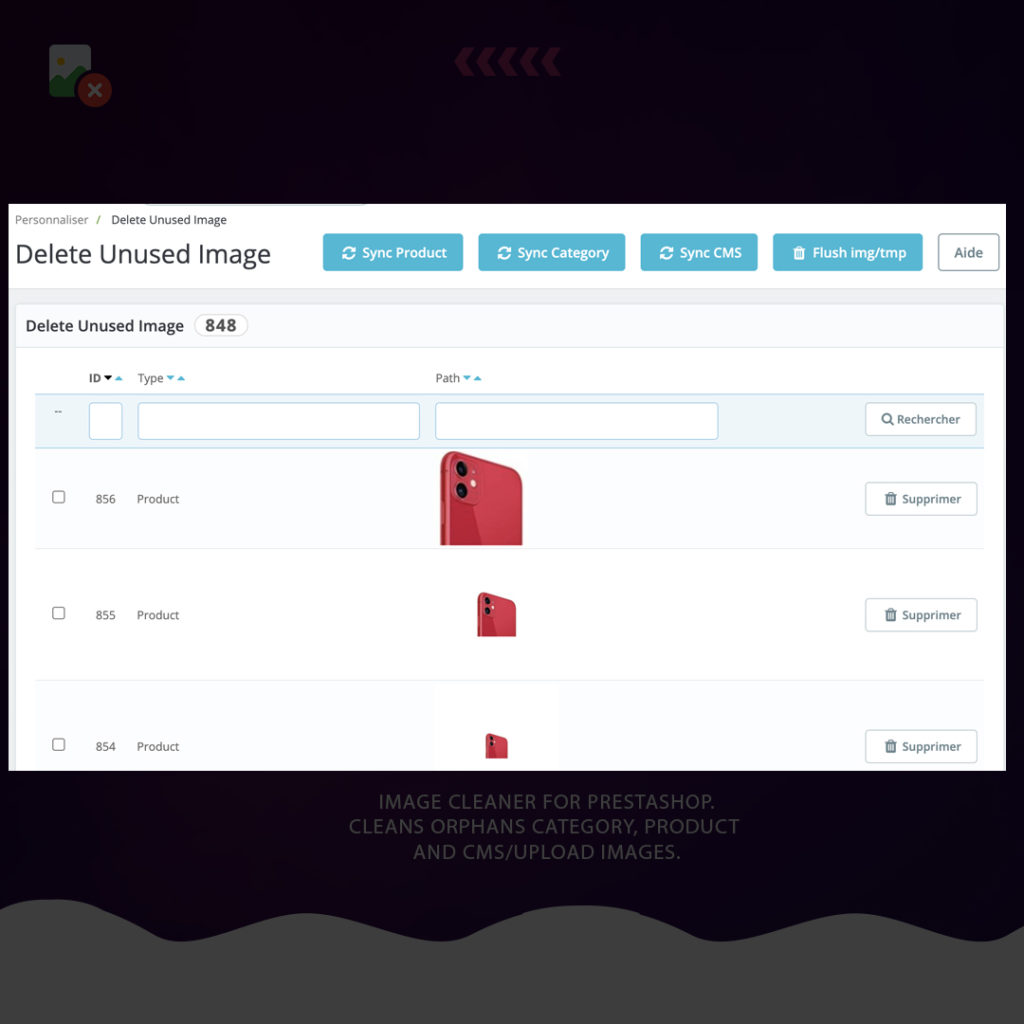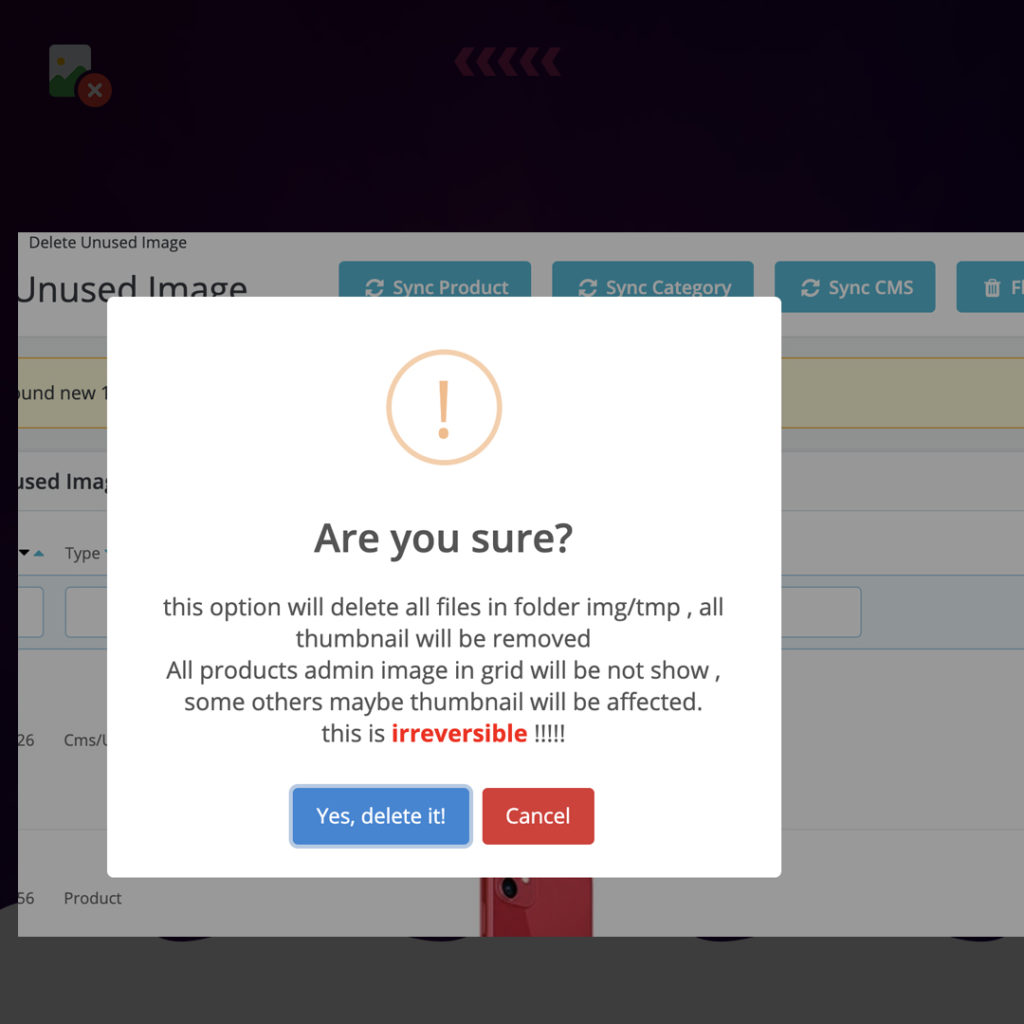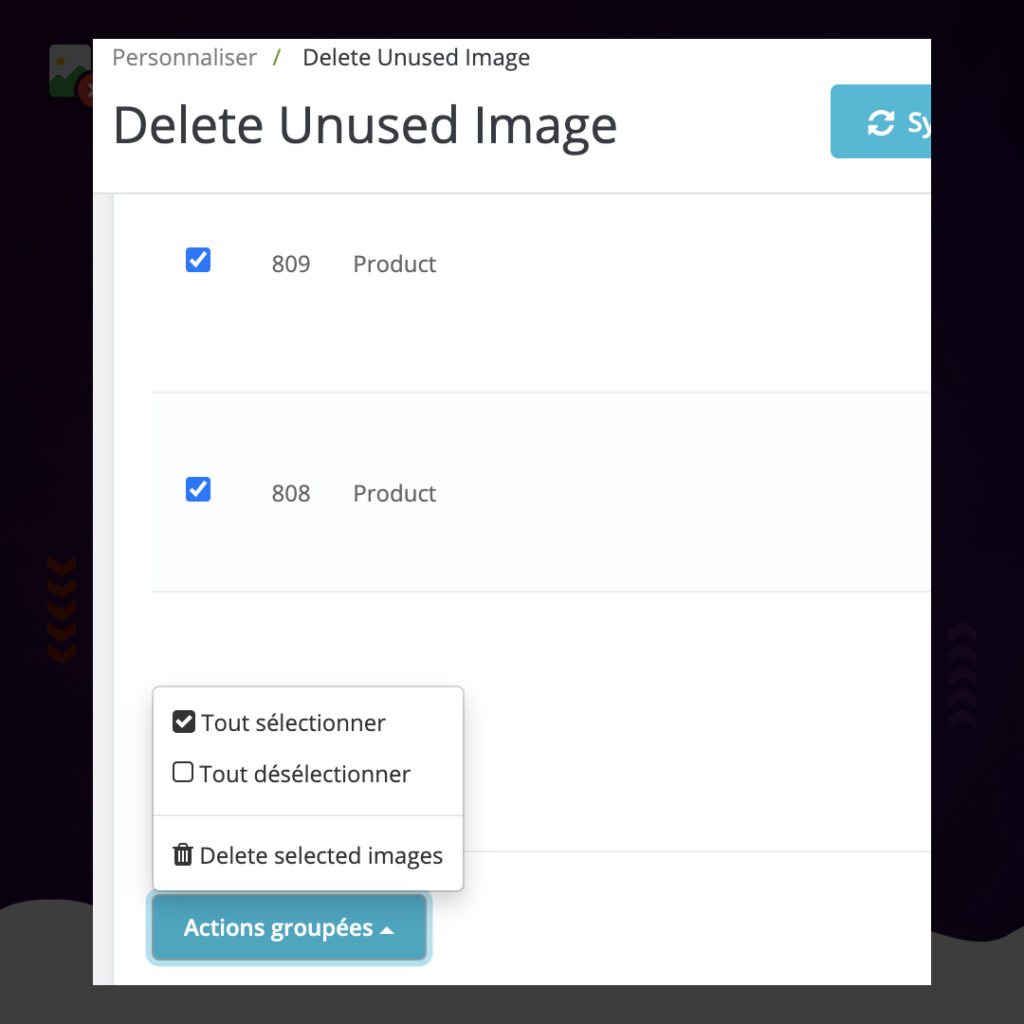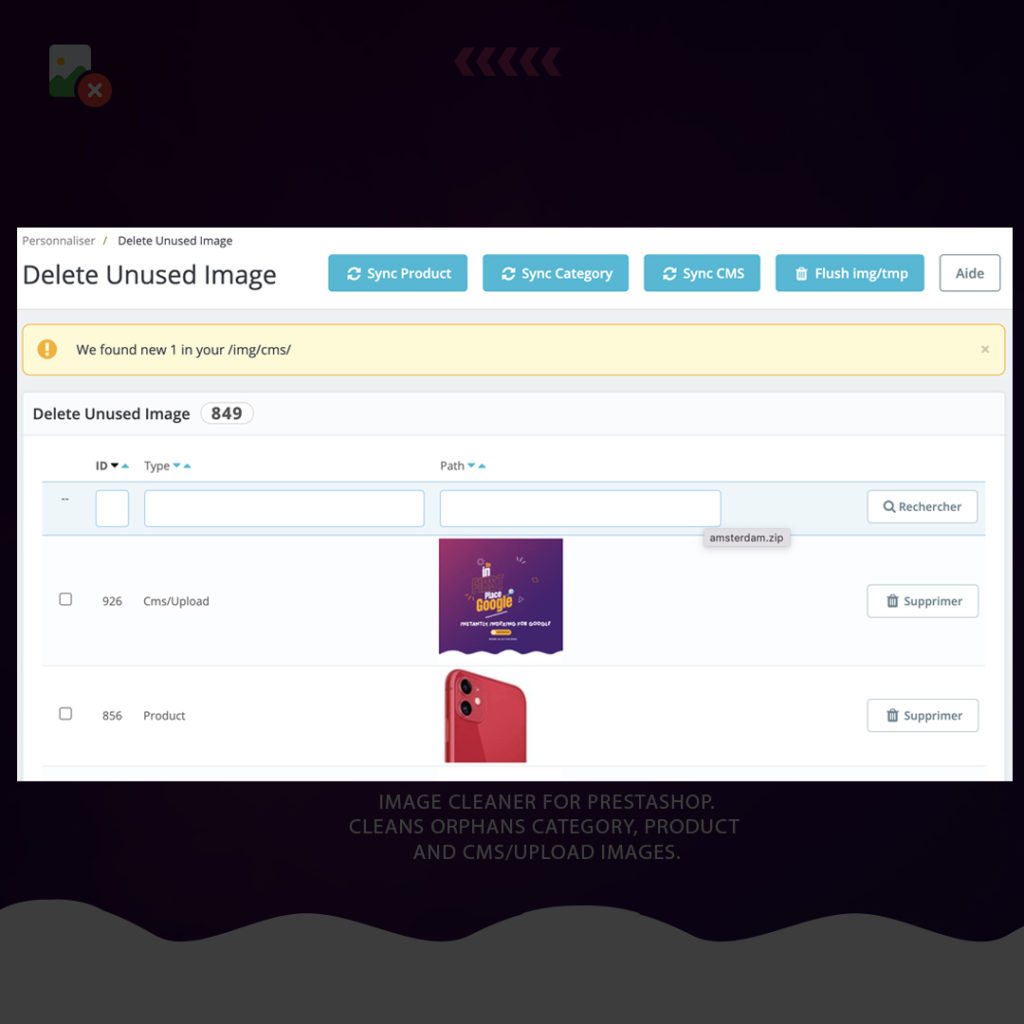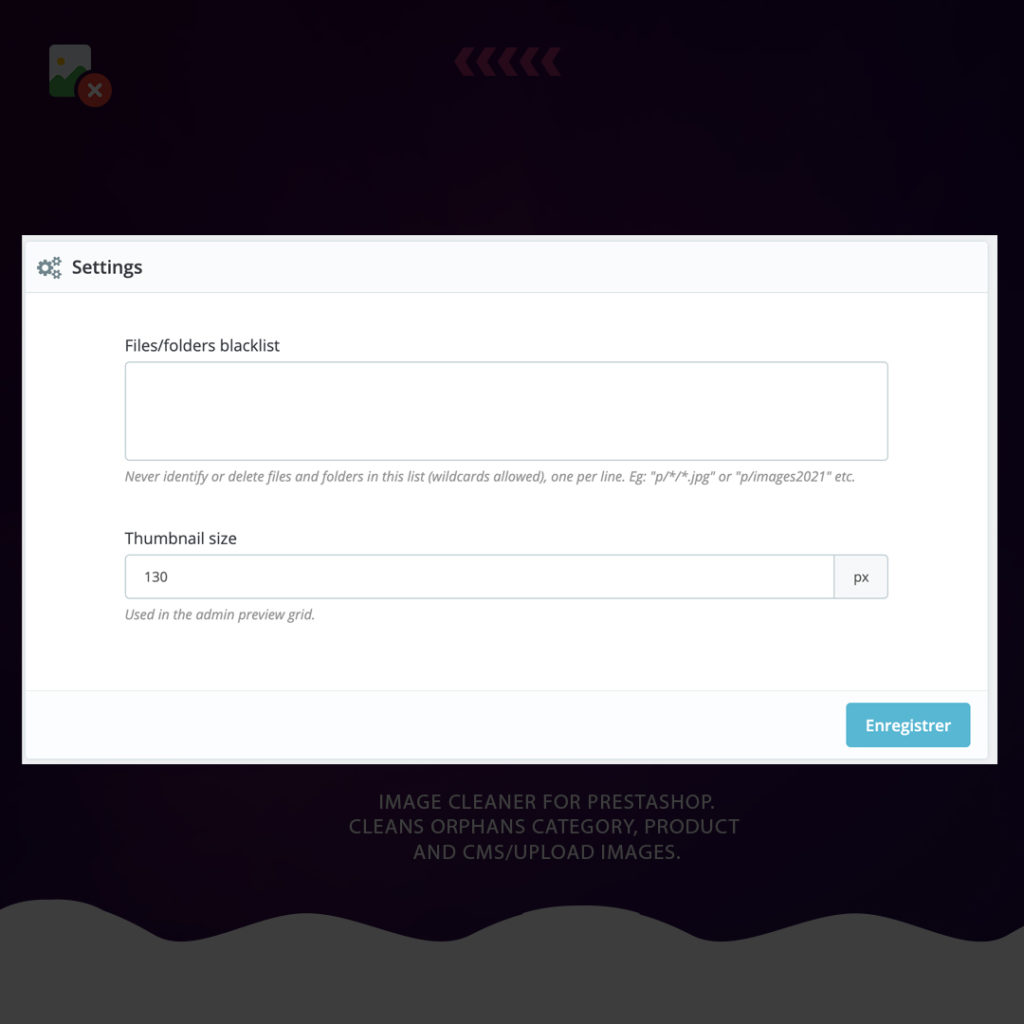Compatible: V1.7.X and 8.X
Last Update23/07/2024
Version.4.0.1
Ask for Support
Report Bug
Report a bug
Need a specific demo ?
Read our Refund Policy before buying
Image cleaner for Prestashop, delete orphans category, product and cms/upload images.
Deleting a product in Product does not delete the images it stores on the server. These images will probably stay there forever clogging up your disk space.At the same for category.
You have multi upload images for slider , descriptions. and your server is full storage.
You have multi upload images for slider , descriptions. and your server is full storage.
Clean unused images allows you to delete these unused images easily from your Prestashop admin.
Features :
- Identify Orphaned Product Images: Detect and delete unused product images that clutter your server.
- Identify Orphaned Category Images: Remove unnecessary category images to free up disk space.
- Identify and Remove Orphaned CMS/Upload Images: Clean up unused CMS and upload images and files, including those referenced in database tables and CSS files across themes and modules.
- Comprehensive Image Review: Check images before deletion to ensure accuracy and prevent accidental data loss
- Blacklist Management: Add folders and files to a blacklist to protect them from deletion.
- Flush Temporary Image Files: Easily flush the
img/tmpdirectory to clear out temporary files. - WebP, JPEG, PNG, GIF, and AVIF Support: Includes support for all major image formats, ensuring comprehensive cleaning.
- Customizable Cron Jobs: Automate the cleaning process with configurable cron jobs to regularly delete unused images.(only clean , not yet for found and clean since 4.1.0)
- Multi-Language and Multi-Store Compatibility: Works seamlessly with all themes and modules, ensuring a smooth operation regardless of your store’s setup.